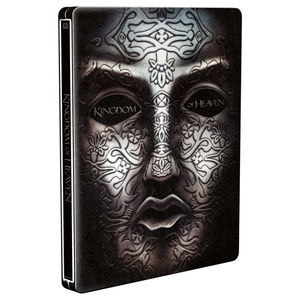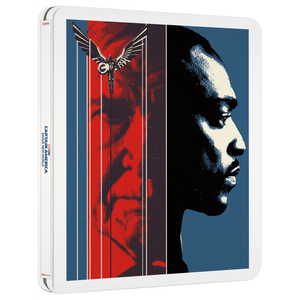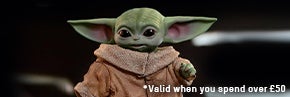Added to your basket
ROXIO Game Capture: (Console Version, Includes Hardware)
£79.99

-
4 instalments of £19.99 with clearpay Learn more
Roxio Game Capture includes everything you need to capture your Xbox 360 and PS3 gameplay in realtime while playing in HD. Then easily edit your footage, to keep just the action you want, and share on YouTube™ and other sharing sites - direct from your PC. Roxio Game Capture is an all-in-one product, including Roxio video-editing software, and a powerful Roxio capture device.
Features:
- Show off your skills by capturing your best moves
- Capture real-time game play from your Xbox 360 or PS3 while still playing in HD*
- Perfect for bragging rights, showing high scores or posting your own game reviews
- Add voice-over or webcam commentary; share on sites like WeGame and YouTube
- Save to your PC for easy editing with Game Capture’s powerful video editing software
- Gain the best performance from NVIDIA® CUDA, ATI Stream, and Intel® Enhanced for Core
- Small and portable, easy to set up
Why Roxio Game Capture?
Roxio Game Capture makes it quick, easy, and inexpensive for anyone to record, personalise, and post favourite game play footage. Say goodbye to other complicated, time-consuming and expensive capture solutions. There’s no need to scour message boards to figure out how to capture console gameplay. And, when you capture gameplay using Roxio Game Capture, you can play in HD and capture in SD. So you don’t need to sacrifice your gaming experience just to capture your gameplay.

Easy Capture & Editing
The Roxio Capture Device that is included is small, portable and easy to set up. Save real-time gameplay to your PC. Game Capture’s powerful video editing software lets you easily edit your footage to keep just the action you want, plus add voice-over or webcam commentary.

It's so easy to share
Post your finished productions to show high scores. Or publish your own game reviews. Roxio Game Capture makes it easy to share footage from your console games directly to sites like WeGame, Facebook® and YouTube. Roxio Game Capture maximises your video encoding performance by taking advantage of the latest NVIDIA® CUDA, ATI Stream and Intel® Enhanced for Core. technologies. Users have the option of recording footage in AVI, DivX or WMV.

Specifications
- High speed connection via USB 2.0 port
- Video inputs: Component Video
- Audio inputs: stereo audio (RCA x2)
- 1x Component cable, 1x RCA Audio cable and 1x USB cable included
Input Formats
Video: AVI, DV-AVI, MOV, WMV, DivX, MP4
Audio: MP3, WAV, WMA, AAC
Image: JPG, PNG, TIFF, BMP, GIF
Output Formats
Video: AVI, DV-AVI, WMV, DivX, MP4
Audio: MP3, WAV, WMA, AAC
Image: JPG, PNG, TIFF, BMP, GIF
*HD gameplay is displayed in HDTV 1080i mode, with frame size of 1920x1080 pixels.
Requires game console component cables (Not Included)
- Roxio
- Xbox 360
ROXIO Game Capture: (Console Version, Includes Hardware)
£79.99
Sold out
-
4 instalments of £19.99 with clearpay Learn more
Delivery & Returns
Roxio Game Capture includes everything you need to capture your Xbox 360 and PS3 gameplay in realtime while playing in HD. Then easily edit your footage, to keep just the action you want, and share on YouTube™ and other sharing sites - direct from your PC. Roxio Game Capture is an all-in-one product, including Roxio video-editing software, and a powerful Roxio capture device.
Features:
- Show off your skills by capturing your best moves
- Capture real-time game play from your Xbox 360 or PS3 while still playing in HD*
- Perfect for bragging rights, showing high scores or posting your own game reviews
- Add voice-over or webcam commentary; share on sites like WeGame and YouTube
- Save to your PC for easy editing with Game Capture’s powerful video editing software
- Gain the best performance from NVIDIA® CUDA, ATI Stream, and Intel® Enhanced for Core
- Small and portable, easy to set up
Why Roxio Game Capture?
Roxio Game Capture makes it quick, easy, and inexpensive for anyone to record, personalise, and post favourite game play footage. Say goodbye to other complicated, time-consuming and expensive capture solutions. There’s no need to scour message boards to figure out how to capture console gameplay. And, when you capture gameplay using Roxio Game Capture, you can play in HD and capture in SD. So you don’t need to sacrifice your gaming experience just to capture your gameplay.

Easy Capture & Editing
The Roxio Capture Device that is included is small, portable and easy to set up. Save real-time gameplay to your PC. Game Capture’s powerful video editing software lets you easily edit your footage to keep just the action you want, plus add voice-over or webcam commentary.

It's so easy to share
Post your finished productions to show high scores. Or publish your own game reviews. Roxio Game Capture makes it easy to share footage from your console games directly to sites like WeGame, Facebook® and YouTube. Roxio Game Capture maximises your video encoding performance by taking advantage of the latest NVIDIA® CUDA, ATI Stream and Intel® Enhanced for Core. technologies. Users have the option of recording footage in AVI, DivX or WMV.

Specifications
- High speed connection via USB 2.0 port
- Video inputs: Component Video
- Audio inputs: stereo audio (RCA x2)
- 1x Component cable, 1x RCA Audio cable and 1x USB cable included
Input Formats
Video: AVI, DV-AVI, MOV, WMV, DivX, MP4
Audio: MP3, WAV, WMA, AAC
Image: JPG, PNG, TIFF, BMP, GIF
Output Formats
Video: AVI, DV-AVI, WMV, DivX, MP4
Audio: MP3, WAV, WMA, AAC
Image: JPG, PNG, TIFF, BMP, GIF
*HD gameplay is displayed in HDTV 1080i mode, with frame size of 1920x1080 pixels.
Requires game console component cables (Not Included)
- Roxio
- Xbox 360
Other customers bought:
Customer Reviews
There are currently no reviews.